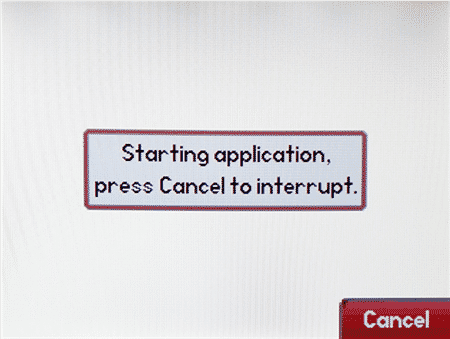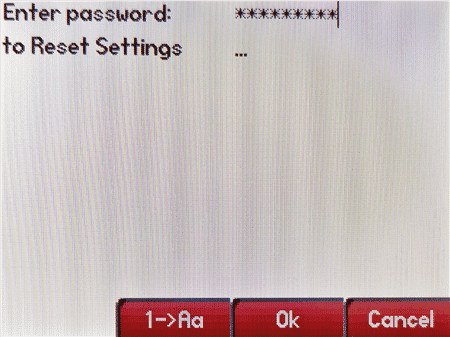sHow to factory reset a Polycom VVX series
Applicable to Polycom VVX 101, 201, 300, 301, 311, 400, 401, 410, 411, 500, 501, 600, 601
Follow the steps below to factory reset your Polycom VVX device in order to bring back the factory default settings. This must be done before provisioning your Polycom VVX phone in case the device has residual settings of a previous configuration.
Factory Reset your Polycom VVX phone
1. Turn off the device, wait 10 seconds, and power it back on again.
2. On the “Starting application” (or “Loading Appliaction”) screen press “Cancel.”
3. As soon as the “Welcome” message appears, press and hold down “1,” “3,” “5,” at the Same Time. Don’t let go.
4. Release them only when seeing the “Enter Password” message appear.
5. For password use the phone’s MAC address (using CAPS for letters) and press “OK.”
Use the 1->Aa key to toggle input method.
6. After the restart your phone will be successfully reset to factory defaults and will send out a signal to re-load its programming from the Hosted PBX server.