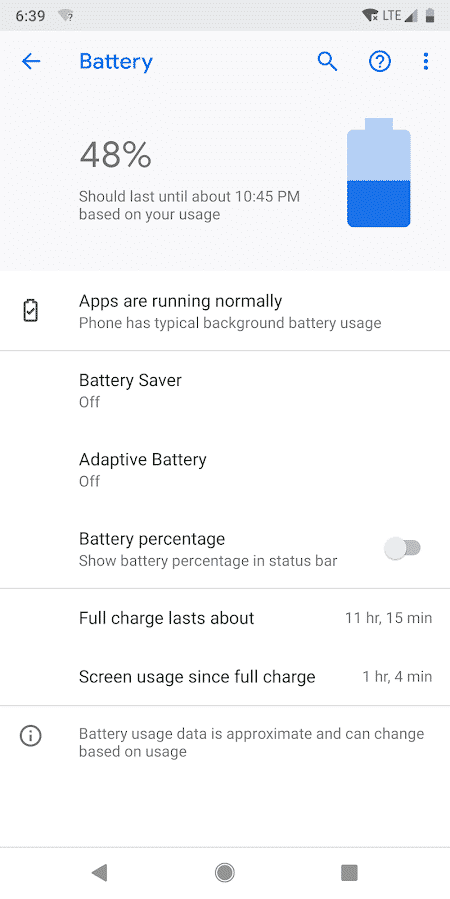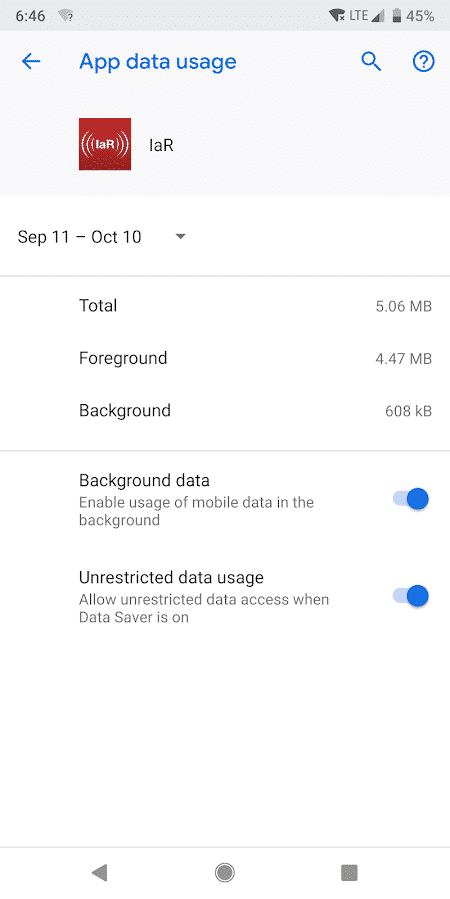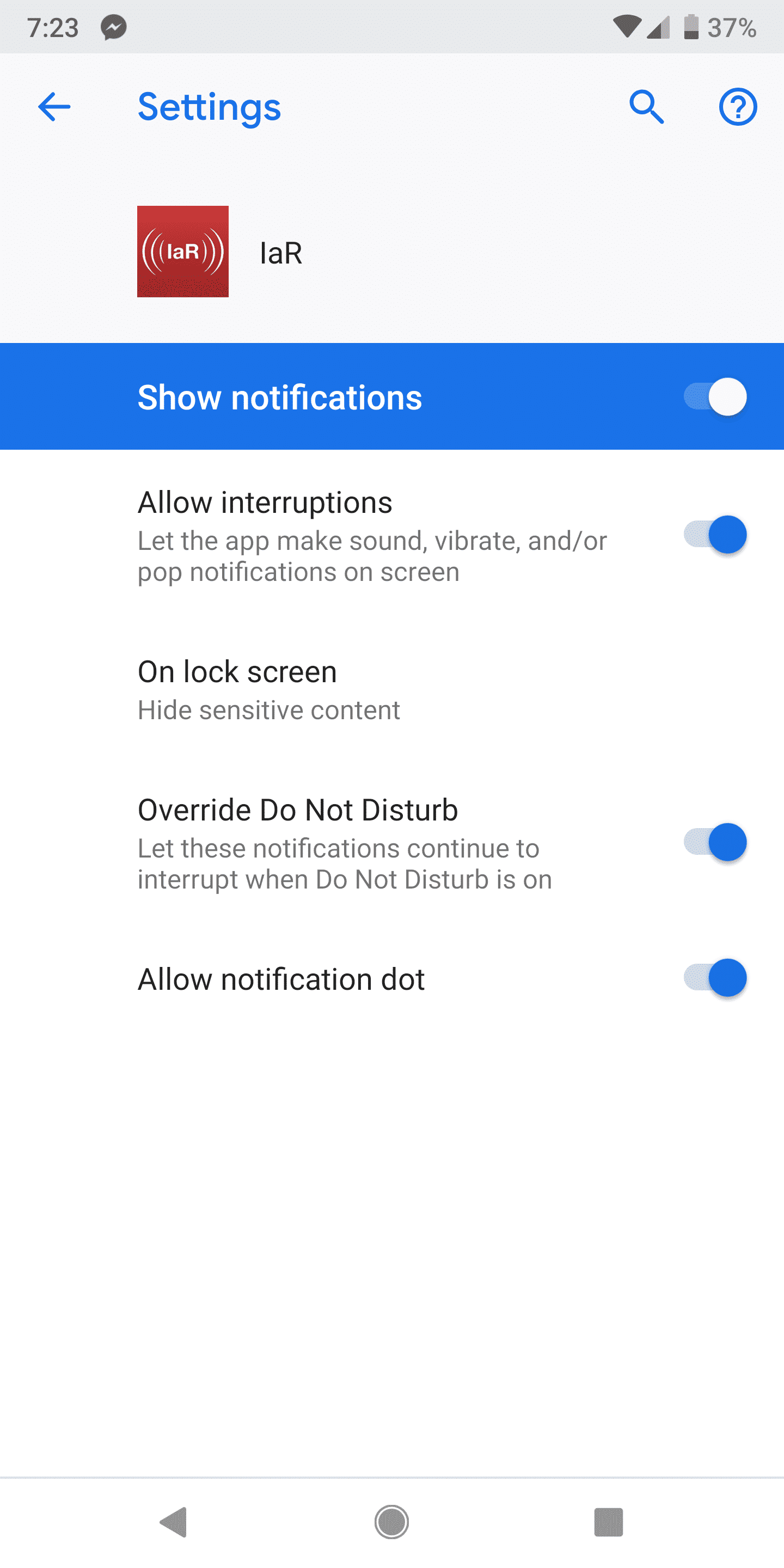Since updating my Android Pixel 2XL to Pie, I’ve noticed that I’m getting delayed notifications on the I Am Responding (IAR) app. A lot of times, I don’t have my fire pager with me, so I’ve really come to rely on this (as many have).
After the update, I’ve found that I’m not getting notifications of fire calls in a timely fashion – sometimes not for hours. Sometimes not until I wake up my phone – then IAR notifications appear, as well as notifications from other apps that are having the “Android Delayed Notification” problem.
Well, that’s not going to help out on a cardiac arrest call, is it?
Here’s the troubleshooting steps I’m taking now. I’ll let you know how they work out. Please let me know if these help you, or if you find some other fix.
1. Disable Battery Saver and Adaptive Battery
- Settings > Battery
- Select Battery Saver and disable
- Select Adaptive Battery and disable
2. Enable Background and Unrestricted data usage for the IAR app
- Click Settings > Apps & notifications
- Select See All Apps (e.g., See All 125 Apps)
- Locate IAR
- Enable Background Data
- Enable Unrestricted Data Usage
3. Make sure notifications are on, and that they Override your Do No Disturb settings.
Android Pie made some serious changes in their do not disturb settings. After the upgrade, I discovered that Do Not Disturb was muting my IAR notifications.
- Settings > Apps & notifications
- Select See All Apps (e.g., See All 125 Apps)
- Locate IAR
- Select Notifications
- Make sure Show Notifications is on
- Set Allow Interruptions to On
- Ensure On Lock Screen is NOT set to “Don’t show notifications at all”
- Ensure Override Do Not Disturb is enabled
- Optionally, enable the Allow notification dot
MORE TO COME…..
COME BACK TO THIS PAGE TOMORROW 9/20/2018…. HAVE A FEW MORE TO ADD